1. Go to: https://msg91.com/
2. Click Login / Signup
3.Verify your mobile & email → you will enter MSG91 Dashboard
1.1 API & Auth Key
1. Go to SMS API menu and get your Authkey
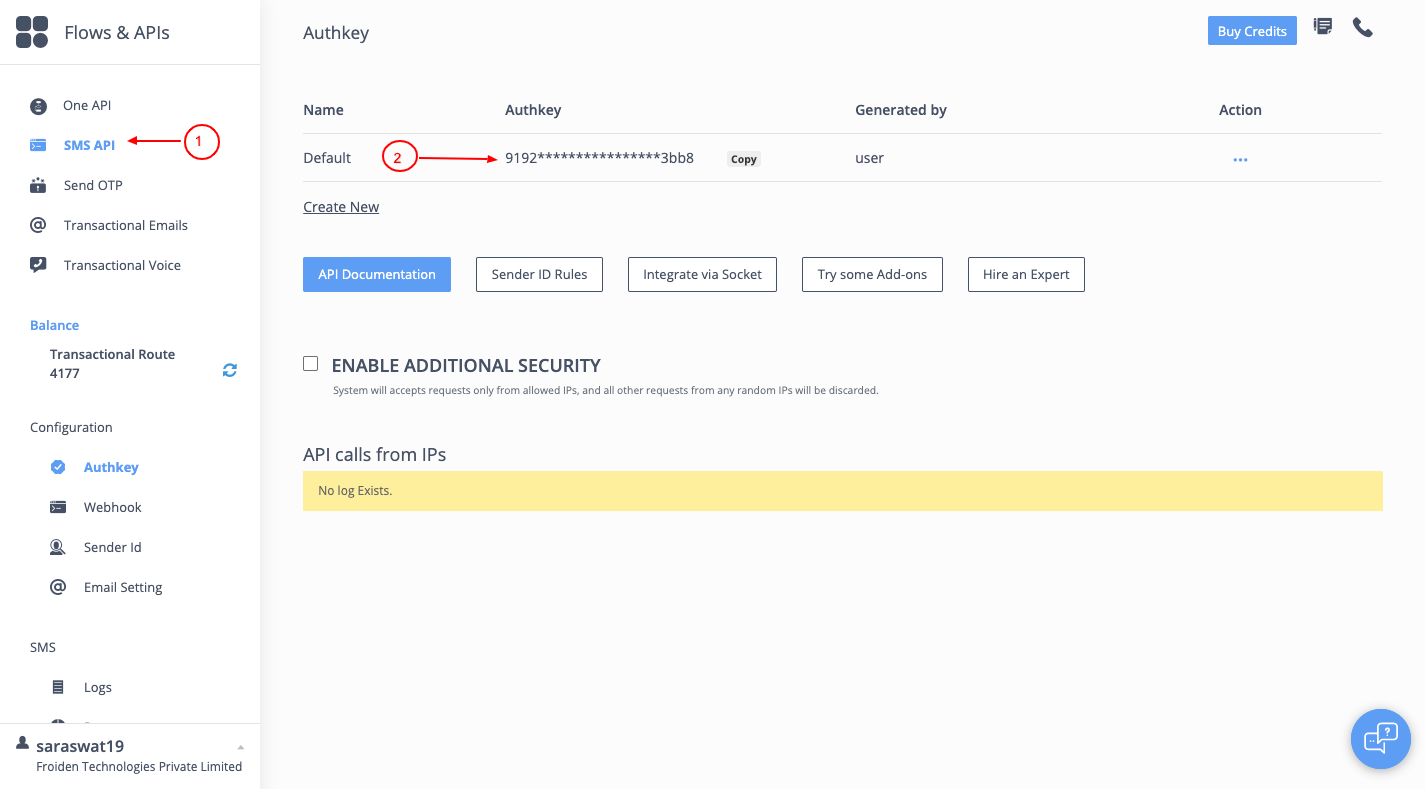
2. Enable MSG91 and Insert Auth Key in Application

1.2 Create Sender ID
- Go to Sender IDs

- Click Add Sender ID

- Select Transactional (recommended for OTP)
- Enter 6-character Sender ID (Example: MYCOMP)
- Submit for approval (Usually takes 15 mins–2 hrs)
- After approval → You can use the sender ID in flows & APIs.
1
1.3 Create flow ids
1. Go to SMS → Flow
2. Click Create Flow
3. Choose type: (OTP/ Transactional)
4. Add your SMS template text (With variables )
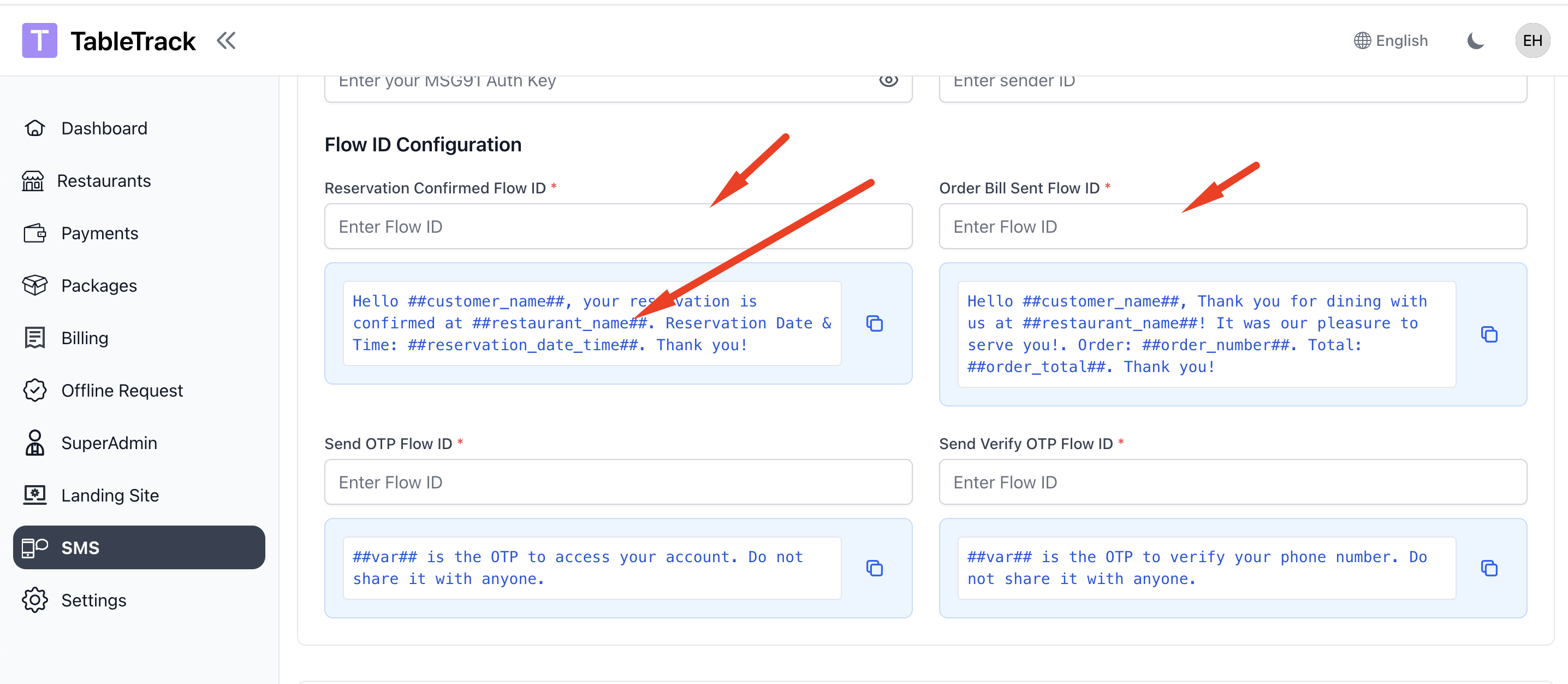
2. Vonage Integration
2.1 Go to https://www.vonage.com/
2.2 Register or Login
2.3 Go to API Settings and copy API key 
2.4 Enable Vonage and Insert copied API key in application and insert mobile number

2.5 Click on Create new secret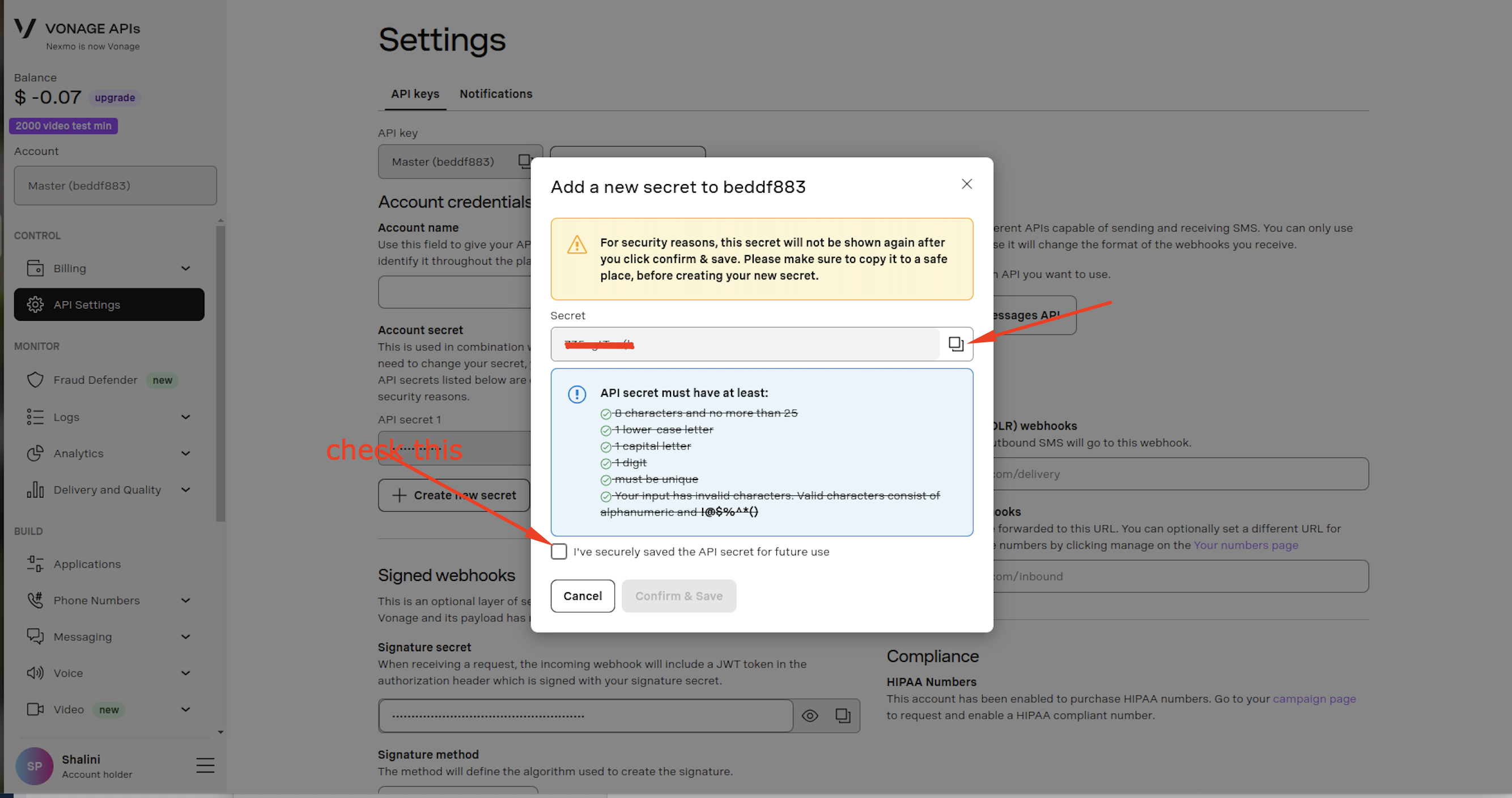
2.6 Insert secret in application
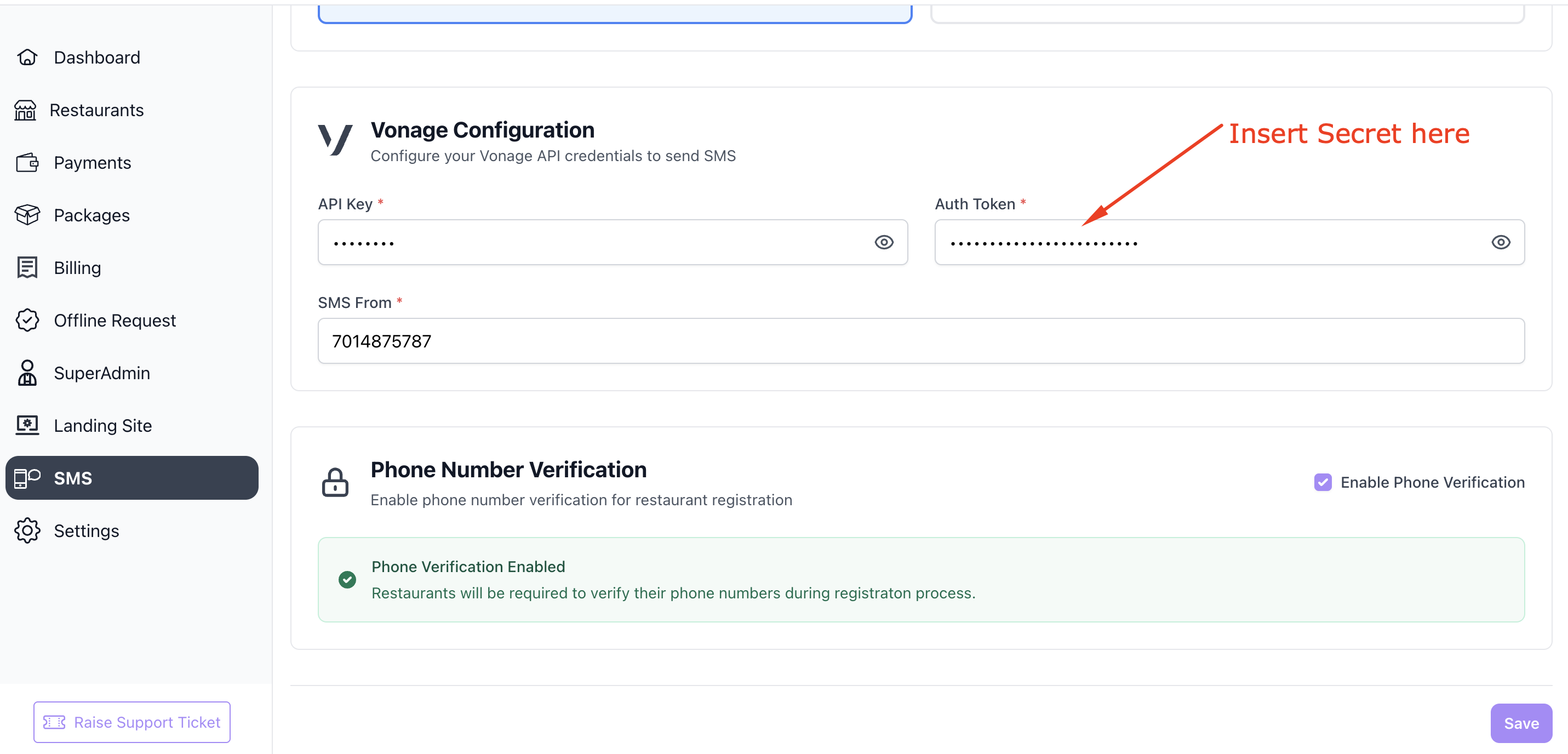
Was this article helpful?
That’s Great!
Thank you for your feedback
Sorry! We couldn't be helpful
Thank you for your feedback
Feedback sent
We appreciate your effort and will try to fix the article