APP SETTINGS
APP Settings are the default settings that are applied to all the user systems who are using it through the company's database. These settings control every device connected to it. It creates uniformity amongst its users.

1. DATE FORMAT
The default Date format that should be visible in all the systems can be selected from this section.

2. TIME FORMAT
Default Time format that should be visible in all the systems can be selected from this section.

3. DEFAULT TIMEZONE
Default Time Zone to set the time automatically exactly what it should be can be controlled from this section.
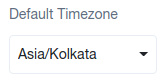
4. DEFAULT CURRENCY
Default currency to make the transaction or any finance-related work easier for the users of the company.

5. CHANGE LANGUAGE
Setting up a default language for the entire team's convenience and uniform mode of communication can be done from this section. This section permits various languages as per the regional arrangements of the company.

6. APP DEBUG
Enabling and Disabling of the debug feature defines whether the user will be able to see a descriptive error that has occurred or just the information about the fact that some error has occurred.

7. APP UPDATE
Enabling and Disabling this feature allows to decide if the update for the software will be added to the device it is being used or not.

10. ENABLE CACHE
The cache is a storage location that stores the temporary data. Enabling this allows the storage of temporary data and this also opens the option for clearing cache and disabling these features disappear.

11. Datatable row limit
No inherent row limit, but large datasets may cause performance issues, often handled using server-side processing for more than a few thousand rows.
12. Employee Can Export
By Enabling this Employee will be able to see export button .
13. CLIENT SIGN UP SETTINGS
This section of settings enables the feature of self-login for clients. This is controlled by the admins and is easy to select depending on the choice of the organization. It offers the freedom of logging in and setting information by themselves for clients.

Once these settings are allowed there comes another option to check, it demands the admin's approval for final signup. If this feature is enabled then until the admin approves the login activity from the client they won't be able to access the workspace but in case this is disabled then the login activity can start without any approval.

14. File Upload setting
This is a common operation in web applications, where users are allowed to upload files (e.g., documents, images, videos) to the server for storage, processing, or sharing.
Admin can set file upload size , type and number.

Was this article helpful?
That’s Great!
Thank you for your feedback
Sorry! We couldn't be helpful
Thank you for your feedback
Feedback sent
We appreciate your effort and will try to fix the article